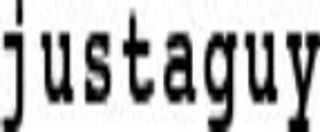Hi, Appologies for my beginner question but maybe someone is nice enough to have a look at my setup considerations and share some advice. I am trying to equip a small studio with network storage. Main use is for visual effects work (Houdini, Nuke). 1-5 artists working on it 10-20 renderboxes accessing it (rendering and houdini simulations) Currently it is more like 1-2 artists and 5 renderboxes but I want to leave a little headroom. I am considering purchasing the following: - Qnap Turbo Station TS-1685-D1521-32G (Xeon D-1521 2.4GHz QC, 32GB non-ECC RAM, built-in 2 10GBASE-T) ~3000€ - Samsung SSD 850 PRO 2TB, SATA (starting with 5 disks for now but with the plan to expand when needed) - ~900€ each
- a 10gbe switch (tbd) that supports link aggregation Some questions: 1) I realzie that the SSDs are consumer SSDs but at least they are MLC and not TLC. Would you still consider this a big problem? 2) I am currently opting to the slightly cheaper 4 core NAS over the 6 core option and also starting with 32gb which I could upgrade if needed. 3) In order to use link aggregation on the Qnap NAS but also on my backup NAS, I need a switch (managed?) that supports link aggregation. But do I also need a router that supports link aggregation? 4) Any thoughts in general to my setup. Any help highly appreciated. Thanks Martin |